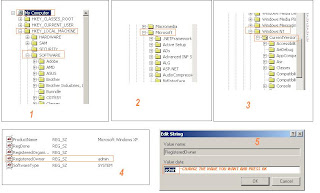 |
| Img 1 |
- Click Start, and then click Run.
- In the Open box, type regedit, and then click OK.
- Find the following registry key:
HKEY_LOCAL_MACHINE\SOFTWARE\Microsoft\Windows NT\CurrentVersion (
as shown in Img 1)
- To change the company name, do the following:
- In the right pane, double-click Registered Organization. Under Value data, type the name that you want, and then click OK.
- To change the name of the registered owner, do the following:
- In the right pane, double-click RegisteredOwner. Under Value data, type the name that you want, and then click OK. (as shown in Img 1)
- After that close the Register Editor.
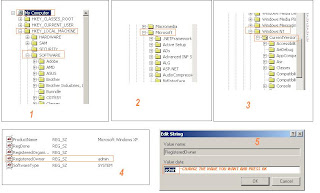
Troubleshooting GK Having patience is extremely necessary once troubleshooting pc issues. turning into annoyed or not taking notes will extend the troubleshooting method considerably. continuously take careful note of things that will have modified. Did you put in a replacement piece of hardware or thusftware? Was there a foul electric storm or an influence outage? All of those things is also a part of the underlying drawback so take careful notes. Before you click "OK" or restart your pc, make certain to put in writing down any error messages. Take careful note of what programs you were running at the time. If the message is during a windows box, typically clicking Details will offer further info.
ReplyDelete