 |
| Image 1 |
1) First goto RUN Prompt
2) Type Regedit
3) Then Click On HKEY_LOCAL_MACHINE (See Image1)
4) After That Click on Sub Key SYSTEM (See Image1)
5) Then Click On Sub Key CurrentControlSet (See Image1)
6) Then Click on Sub Key below Services (See Image1)
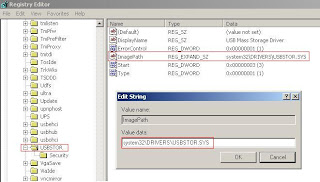 |
| Image 2 |
7) Then Find Bleow USBSTOR and Click On it
8) See right side window double click on Image Path (As show in Image 2)
9) change value data system32\DRIVERS\USBSTOR.SYS to system32\DRIVERS\USBSTOR1.SYS and press ok (see image3)
It will disable the Mass storage and Usb Pen drive
 |
| Image 3 |
For Enable the Mass storage and Usb Pen drive
Put the old value data of image path (As shown in image2)
do step show upper 1-8 after that
10) change value data system32\DRIVERS\USBSTOR1.SYS to system32\DRIVERS\USBSTOR.SYS
It will Enable the Mass storage and Usb Pen drive again.
Enjoy!!!!!!!!!!! GOOD LUCK!!!!!!!!!
hi my hp pen drive not detected in windows 7
ReplyDeleteYou can see this post: http://goo.gl/jXjCqn
ReplyDeleteBahut Sahi Lala Tarakki Karo Kya Idea Thoka Hai Shabbas
ReplyDeleteIf I disable pen drive like how you explained. Does it disable usb-keyboard as well?
ReplyDeleteYour post is outstanding! thanks for such a post. Keep it up with good work. You can also check our blog :
ReplyDeleteFlash drive
경기 이후 일각에서는 인삼공사 선수단 전체가 염혜선을 따돌리는 것이 아니냐는 의견이 나오기 시작했고 이는 빠르게 확산되기 시작했다. 일부 배구팬들은 선수들의 SNS 팔로우까지 들먹이며 불화설을 부채질했고, 구단에 해명을 요구하는 의견을 내기도 했다
ReplyDelete광주오피
A fantabulous post this has been. Never seen this kind of useful post. I am grateful to you and expect more number of posts like these. Thank you very much
ReplyDeleteMy web site - 되겠습니다
I really got a lot of information from your site. I want to help you too.
ReplyDeleteI hope you can visit my blog and get some good information like me.
출장안마